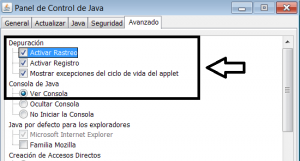When an error occurs when performing any of the operations within the T-CAT application, there are log files or information that are very useful for technicians and that should be attached when creating the incident.
If you are working with Google Chrome , the archive is located at the following address:
- Windows XP : " C:\Document and settings\All users\Datos programas\Firmaprofesional "
- Windows 7 and higher : " C:\ProgramData\Firmaprofesional "
The file you have to copy is the “ Wrapper.log ”.
If you are working with Internet Explorer, the first thing to do is to go to the Java configuration and activate the log, as seen in the following image:
When the error occurs what you need to do is go to the network drive “ C:\Users\XXXX\AppData\LocalLow\Sun\Java\Deployment\ ” and make a zip file of the Log folder that we find and send attached to the incident