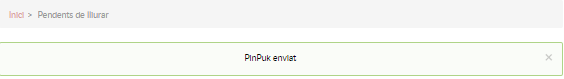From the scd.aoc.cat website in the Subscriber Folder click on “Pending delivery”

The certificates that the Service Manager has pending delivery will be shown below.
Note: Before sending the PIN and PUK via your email, the associated documentation must be signed by the person holding the certificate. The subscribing entity must keep this documentation for a period of 15 years from the expiry of the certificate.

To find the certificate you want to issue, you can search with the tool on the right or by expanding the requests shown per page. The order in which the certificates appear in the list can be chosen, date of issue, type of certificate, holder...
To deliver the PIN and PUK codes, the Service Manager must click on the envelope on the right (Actions).
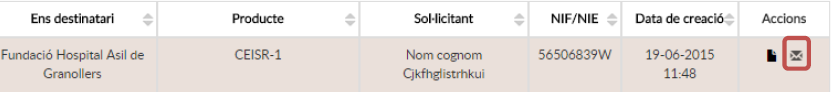
This action will take you to the next screen where the data contained in the certificate is displayed.

To deliver the PIN and PUK codes (before the holder signs the documentation), click Deliver PinPuk.
By doing this the application asks for the acceptance of the terms of delivery of the Service Manager. Accept is clicked.

Once this is done, a screen is displayed that confirms the sending of the PIN and PUK codes (before the documentation has been signed by the holder) to the e-mail of the holder of the certificate and the certificate disappears from the list of certificates pending delivery.