The operator with the approver role in the application https://scd.aoc.cat and access " Requests pending approval "

Pending requests will be shown below. To find the request you want to deal with, you can do a search using the search box on the right or by expanding the requests shown per page.
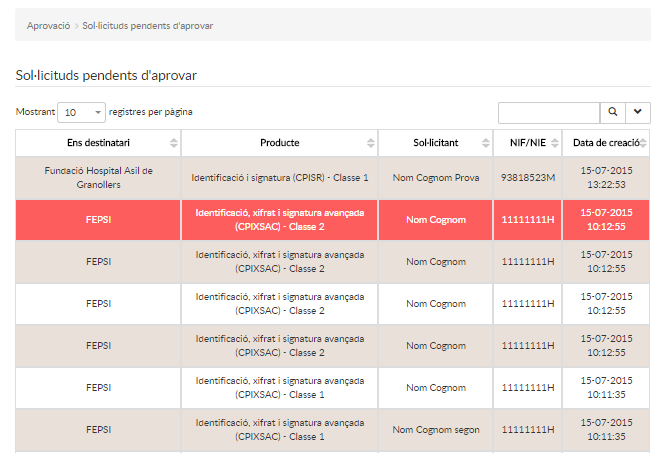
Select the request you want to check and click on it. The next screen shows the data of the request we have selected.
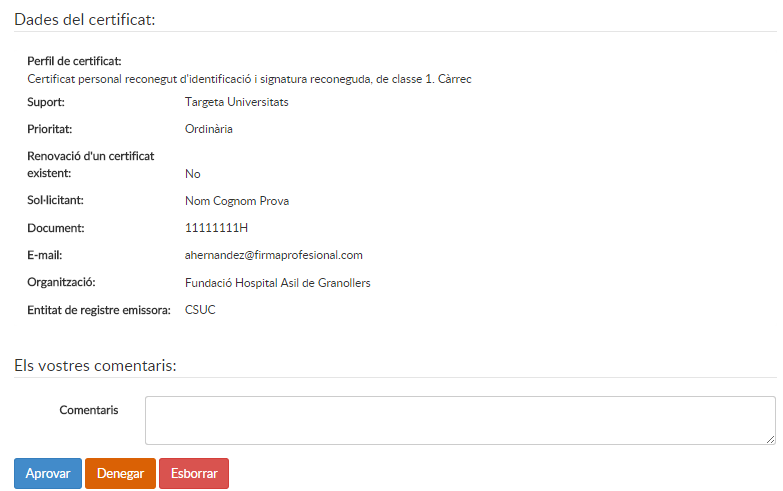
If the data in the request is not correct, it must be denied. To do this, it is mandatory to add a comment in the “Comments” field so that the petitioner, to whom the petition will be returned, can see what is wrong and correct it. To refuse, click on "Deny"
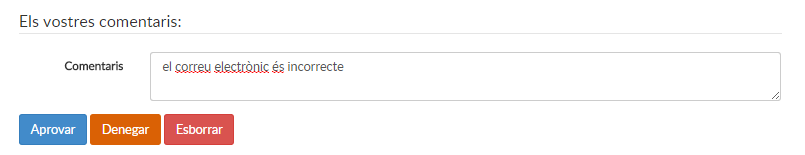
By doing this the application asks for the signature of the operator. The certificate is selected and the PIN is entered, and Accept is clicked.
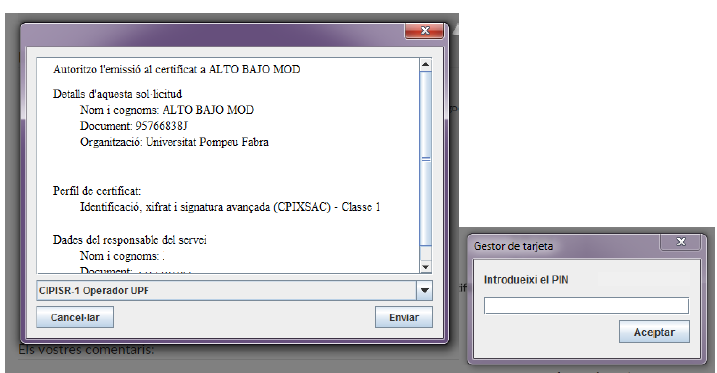
Then the application returns to the screen with the list of requests pending approval and the denied one goes to the petitioner in "denied" status. Once the petitioner has corrected the request, it will return to the pending approval state so that the approver can review it again.